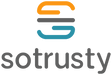Changelog
Your point of contact for our latest updates
Billing & Subscriptions
03/01/2021
Account
Now you can view and manage your current fees and billing information at any time in order to save a better overview and time.
For this we have renewed the "Settings -> Billing & Subscription" area. In this area you will find all information about your subscription, the current status of your next SoTrusty invoice and your forgotten invoices for download as a PDF. Your SoTrusty bills can be paid there automatically by credit card or SEPA direct debit.
You can find more information in the Help Center .
Currency support for Swiss Francs
01/18/2021
Payments
For our new users from Switzerland: SoTrusty now supports the euro (€ EUR), US dollar ($ USD), pound sterling (£ GBP) and Mexican peso ($ MXN) as well as the Swiss franc (CHF) as currency for order pages and transactions between your store and your customers.
Under "Settings -> Business information" you can select your desired currency for your SoTrusty account from the selection list.
You can find more information in the Help Center .
Emojis order page editor
04/04/2021
Products
You can now insert emojis for category and product names to give your creativity free rein.
All you have to do is change the name of a category or a product and insert emoji characters. These are directly visible on your order page after saving your order page.
You can find more information in the Help Center .
Google Web Stories for more website views
01/01/2022
Marketing
Starting today, you can create and publish your own Google Web Stories. This new format from Google has the advantage that your content is displayed prominently on the Google search engine above the first website hit.
Web Stories gives your shop a new and interactive visitor experience that they are already used to on Instagram, Facebook and TikTok. As a result, Web Stories can not only increase the number of your visitors, but also the number of your orders.
Web Stories can currently be created from photos and videos. You can find more information in your dashboard after logging in.
Improved order page editor
04/10/2021
Products
With our new order page editor you can now manage and design your assortment even more easily.
In the "Add Article" area, you can drag and drop categories and articles back and forth. You will also find a button to switch from the tile view to the list view in order to keep track of a larger product range.
You can find more information in the Help Center .
Individual domains and subdomains
03/18/2022
Shops
An individual domain can now be set up for each SoTrusty shop (such as www.lionmint.com instead of lionmint.sotrusty.com).
Having your own domain allows you to present your brand more professionally and seriously. The subdomains of your shops are of course still active, which means that existing links to your shops on the Internet will continue to work.
You can find more information in the dashboard under shop settings.
Individual links for more visitors on your social media pages
01/09/2021
Marketing
Now you can publish custom links in the main area of your shop to draw your visitors' attention to your social media pages or other websites.
You can now link your SoTrusty shop on your social media pages (e.g. Instagram, Facebook, LinkedIn) and your visitors can find your other social media pages from your shop and easily navigate back and forth. This functionality is comparable to Linktree and is available to SoTrusty users starting today.
You can add up to 10 links. For more information, see the shop editor.
Individual links for order pages
01/19/2021
Payments
You can now enter your own individual link for each order page. This allows you to highlight your brand even better and make it easier for your users to access your order pages.
You can find the input field for the individual link name in the settings of your order pages.
You can find more information in the Help Center .
Individual products can be clearly divided
02/09/2021
Shops
Until now, individual order pages could be easily shared using the link. An appealing preview version is displayed on social media and messengers to increase click rates. This function can now also be used for products.
You and your customers can now share direct links to specific products on your order pages. The preview version will be adapted directly to the product when you share these links.
You can find more information in the Help Center .
Manage multiple locations and link them to order pages
01/15/2021
Shops
Is your company active in several locations? No problem. With SoTrusty you can now manage multiple locations in one account. This allows you to record your own order pages and orders as well as statistics for each location.
You can create and manage your locations in the area "Settings -> Business information". In your order pages you can select the assigned location from a selection list under "Settings".
You can find more information in the Help Center .
Mark complete orders as "completed"
03/18/2021
Products
You can now mark orders as fulfilled with one click.
You will now find a button "Mark all as fulfilled" in the detail view for orders, with which you can mark all items of an order as fulfilled and save time.
You can find more information in the Help Center .
Sell via Facebook Shop
06/30/2021
Shops
With our new Facebook Shop integration, Facebook users can view the entire range and place orders via the SoTrusty order page of their choice.
The integration with Facebook ensures that all products on an order page are automatically synchronized with Facebook so that Facebook users can also find the range within Facebook. Changes to the order page are also automatically synchronized with Facebook (e.g. when products are changed or removed from SoTrusty).
You can find more information in theHelp Center.
100% SEO rating on Google Lighthouse
03/01/2021
Shops
We have optimized our SoTrusty order pages, so that your order pages now always achieve a 100% SEO rating on Google Lighthouse. SoTrusty helps you with search engine optimization so that your content on the order pages (videos, photos and product descriptions) can be easily found by your customers via the Google search engine.
You don't have to do anything for this. Your order pages will automatically receive this improvement.
You can find more information in the Help Center .
Set the availability of products
02/02/2021
Products
In the product detail view in the admin area, you can now determine the availability of your products by specifying a quantity so that they are automatically no longer offered for ordering if they are no longer in stock.
For each product, the quantity on product and variation level can be set in the product detail view. As soon as the value has dropped to zero due to incoming orders, the product can no longer be ordered until the available quantity is increased again. Your customers will be informed on your order pages if the available quantity of a product falls below 5.
You can find more information in the Help Center .
Shopping cart shows the cheapest delivery option
02/08/2021
Shops
So that your customers are not put off by delivery costs, your order pages now always show the
cheapest delivery option in the shopping cart.
For example, if you offer pick-up (Click & Collect) and chargeable local delivery, the customer will be shown pick-up by default.
You can find more information in the Help Center .
Simplified product management
05/15/2021
Products
Products can now be created on their own overview and reused in the order pages. This makes it easier and faster to manage products and their inventory levels.
The product management can be opened in the main menu via the "Products" button. In this overview you can create new products, search for products, filter and edit them. The stock level is also directly visible here. Within the product detail view, you can also see on which order pages the respective product is offered.
You can find more information in the Help Center .